Automation mode
In Automation mode, when playlist item (video) reaches its end, next file will starts to play.
So all files in playlist are played one by one automatically as scheduled.
There are few exceptions in automation mode:
a) when waiting for fixed time on next item
b) when file is in loop
c) when next item is stop event
d) or when only estimated duration is set - in live event for example.
Otherwise few seconds before video end, next file is loaded into background, so transition between files is smooth.
This preloading interval can be set in Settings->System.
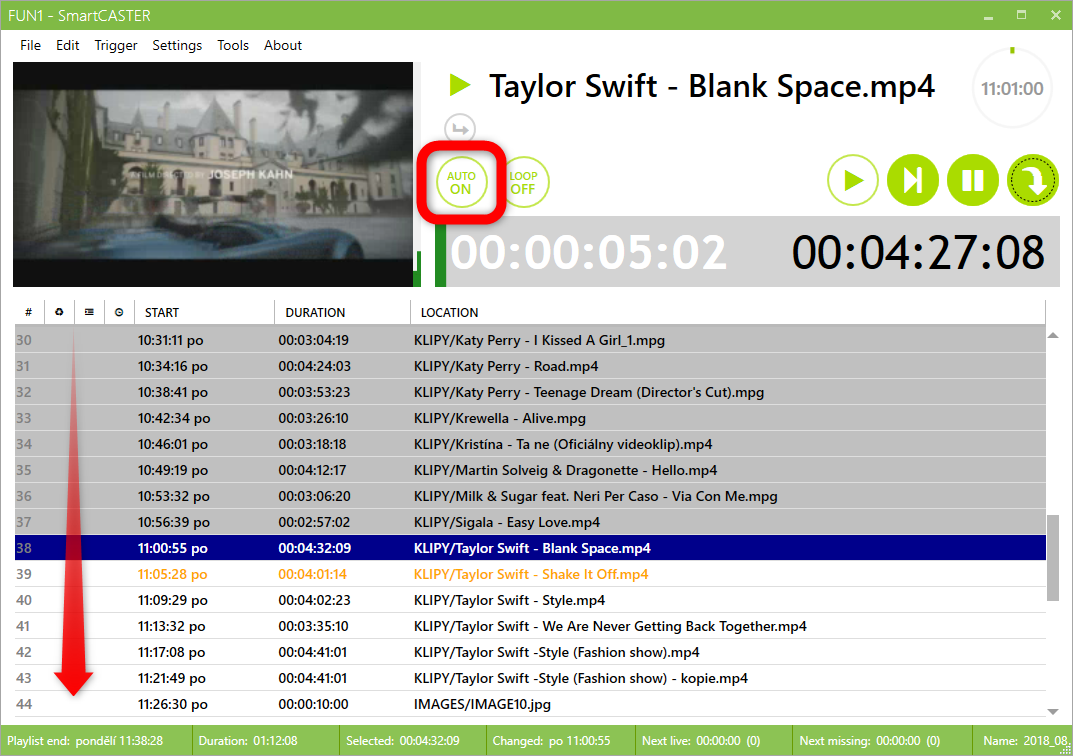
Created with the Personal Edition of HelpNDoc: Maximize Your PDF Protection with These Simple Steps