GPIO event
You can trigger GPIO event using Advantech GPIO PCIE card with isolated digital outputs (e.g. PCIE 1730).
First, install GPIO card and drivers.
In DAQ Navigator application find DeviceID which you want to use. DAQNavi -> Devices -> Installed Devices
If it is a first GPIO card, then DeviceID will be "0".
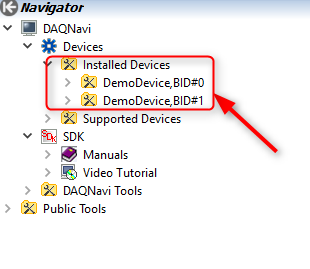
You have to know DeviceID to use it in GPIO command syntax.
Syntax example:
GPIO 1-0-255
First number is DeviceId, second is port number (starting from 0) and last number is a byte value (0 - 255) to be set.
To add new GPIO event to playlist, insert new Custom event enter GPIO event syntax:

Advantech PCIE 1730 Drivers:
http://support.advantech.com/Support/DownloadSRDetail_New.aspx?SR_ID=1-11FA0XK&Doc_Source=Download
SmartCASTER uses SDK version 4.0, download drivers 3.2.10 or above.
Created with the Personal Edition of HelpNDoc: Free HTML Help documentation generator