Launch external application event
It is possible to trigger or launch external application in playlist or in template rules. For example for external data update, trigger synchronization batch, upload as run logs folder etc.
To add launch event, right click on playlist and select Insert->Custom and enter LAUNCH keyword.
Specify absolute path to application or file to run.
To run application in background (hidden) enter HIDDEN option before file path.
Examples of command syntax:
LAUNCH C:/Backup.bat
LAUNCH HIDDEN C:/Backup.bat
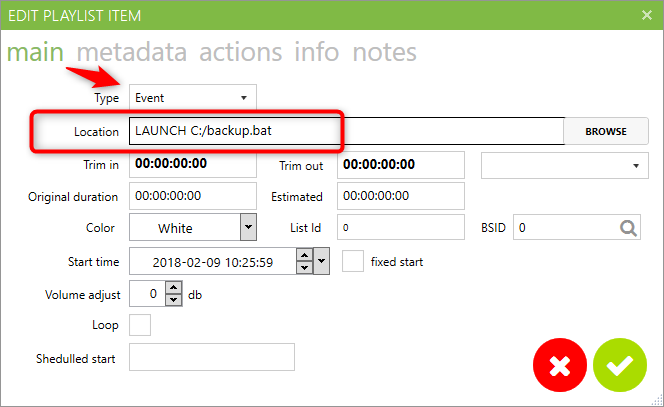
Created with the Personal Edition of HelpNDoc: Benefits of a Help Authoring Tool