Logo event
You can perform switch of channel logo, or turn if off and on.
To add logo switch into playlist, right click on playlist and select Insert->Logo ON preset or Insert->Logo OFF.
To trigger logo event immediately go to menu Trigger->Logo ON.
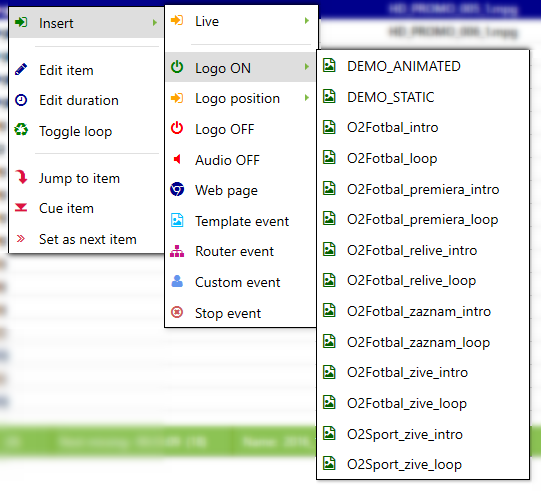
You can set LOGO POSITION event, there are 4 predefined logo position (1 = top left, 2 = top right, 3 = bottom right, 4 = bottom left).
Presets with top/bottom and left/right coordinates can be set in Application settings (F4).
If logo name ends with "_intro" it will be played only once on logo startup. On loop will be played file with same name which ends with "_loop". Remember that last and first frame should look same for best results. Logo looping and appearance can be set in Application settings (F4).
To manually call loop use LOGO LOOP event - eg. in Shotbox or as Secondary event.
To temporary stop looping use LOGO LOOPSTOP command. Useful when you need to temporary override logo layer with extra graphics. Looping we be restarted after new LOGO ON command.
Default logo layer number is 50.
Examples of command syntax:
LOGO ON Name of Logo
LOGO OFF
LOGO POSITION 2
LOGO LOOP
LOGO LOOPSTOP
IMPORTANT: Name of logo is a relative path in LOGOS folder.
Created with the Personal Edition of HelpNDoc: Transform Your CHM Help File Creation Process with HelpNDoc