Multi channel setup
You can run as many SmartCASTERs as number of licenses you have.
Just copy & paste SmartCASTER folder to another destination eg. SmartCASTER02:
In SmartCASTER folder locate subfolder with CasparCG server (cgserver) or use any location where second CasparCG is installed.
In configuration file of CasparCG
1) Set different controller port number then on another servers eg. 5251
2) Set OSC ports to another values
3) Set different Decklink device output number
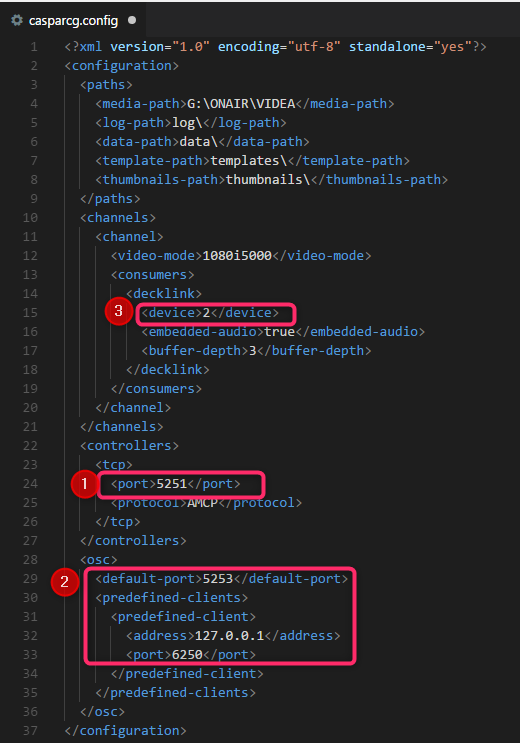
Then these port numbers set in SmartCASTER application settings and use different ports for preview (eg: 9251) and then restart CasparCG server and SmartCASTER.
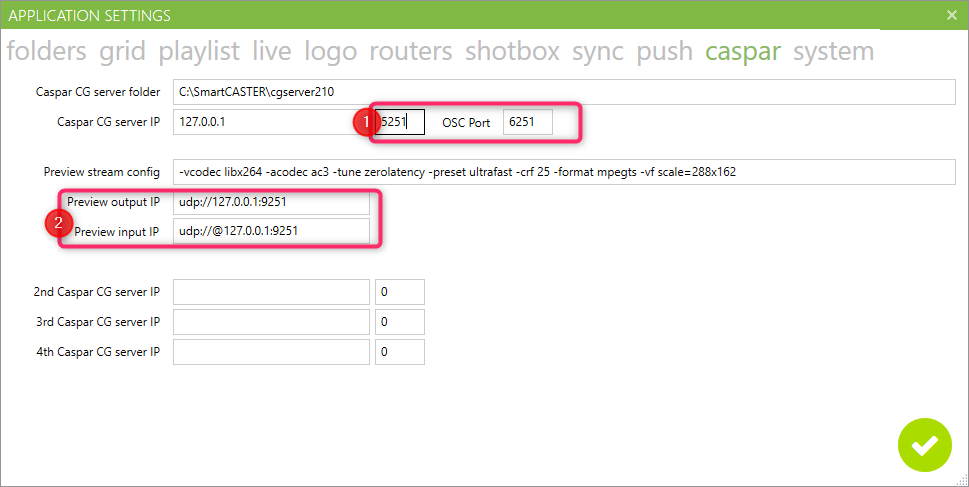
Remember to setup Decklink output device properly:
Decklink Mini monitor supports only 1 output.
Decklink Mini recorder supports only 1 output.
Decklink 4K supports 1 output channel with possible down-conversions.
Decklink Quad 2 supports 8 inputs or outputs (eg 4 channels + 4 inputs).
Decklink Duo 2 supports 4 inputs or outputs. (eg. 2 channels + 2 inputs or 1 channel and 3 inputs).
NOTE: To be able to use all 4 or 8 SDI inputs/outputs in Decklink Duo 2 or Quad 2 make sure that you have not paired connectors in Blackmagic Desktop Video Setup.
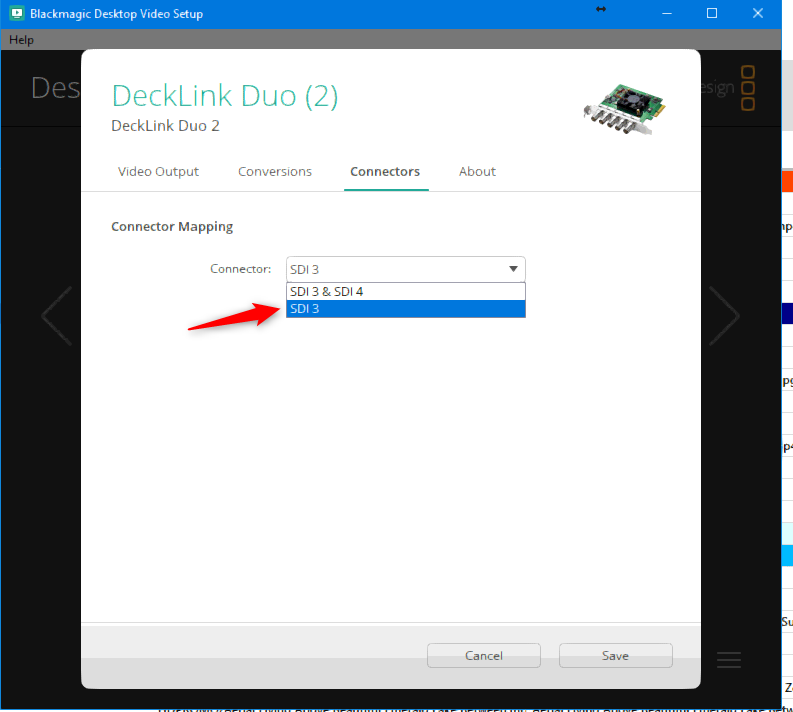
Created with the Personal Edition of HelpNDoc: From Word to ePub or Kindle eBook: A Comprehensive Guide