Secondary events (Actions)
Playlist item can have multiple secondary events, defined by timecode offset and action which should be triggered.
Double click on playlist item to edit and open tab Actions.
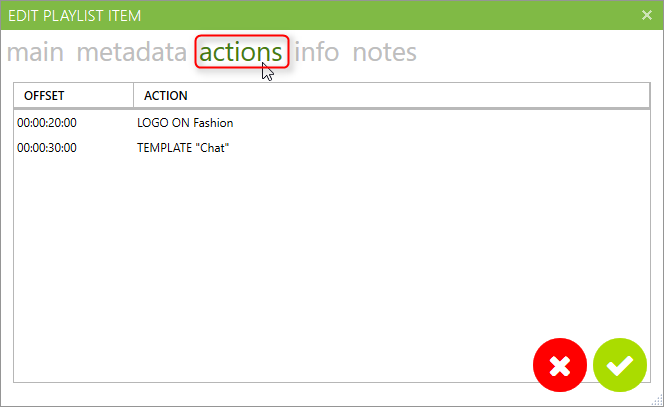
Enter timecode offset from beginning and event command. You can set any predefined event (such as LOGO ON, TEMPLATE) or CUSTOM event.
Event is triggered immediately after reaching specific timecode.
Playlist item with secondary event is marked with icon in playlist.
You can hover the icon to see secondary events of playlist item.
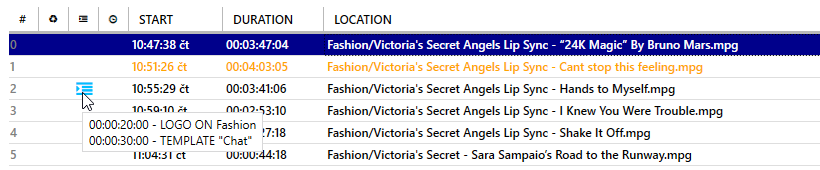
You can copy and paste Actions between items by right clicking on Actions column in playlist grid.
Created with the Personal Edition of HelpNDoc: Maximize Your Documentation Efficiency with a Help Authoring Tool