Actions
Actions
Here you can specify any event command if ALL CONDITIONS are met, or ELSE actions, when conditions are NOT met.
THEN Actions and ELSE Actions, have same options.
1) Offset
Set offset in seconds to define time of action trigger calculated from the beginning of the clip.
Set negative offset value to define time of action trigger calculated from the end of clip.
Set percents column (%) to define percentage of clip when you want to trigger the action (allowed values are from 0 to 100).
2) Percents column
3) Action to perform
4) Add next metadata - see Advanced scenarios below
5) Number - see Advanced scenarios below
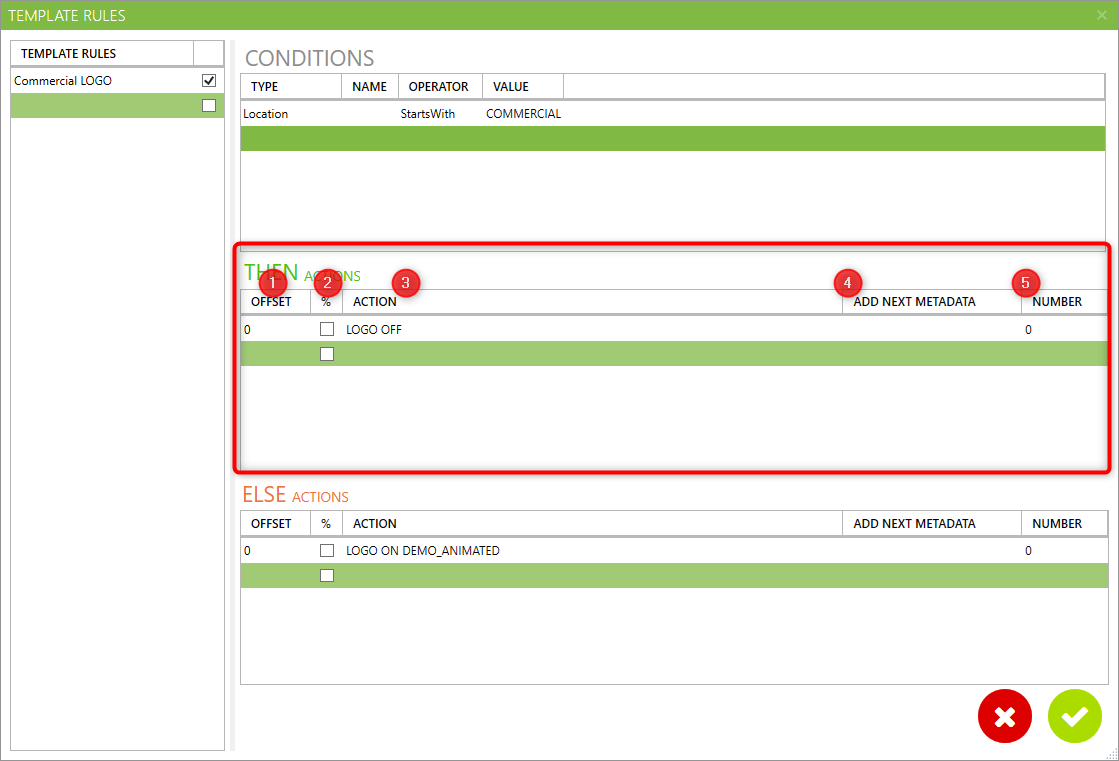
Advanced scenarios:
You can add metadata from NEXT ITEMS in playlist which will be pushed into template. Specify their names (coma delimited) and NUMBER of next items to add to template data.
At least one metadata name should match to be included in template data - empty metadata lines are skipped.
If you need to include calculated Start Time of next items, use special "%START%" string in NEXT ITEMS column. They will appear in output in HH:MM format and will be named START.
To include Exact start time of next items, use special "%START-EXACT%" string in NEXT ITEMS column.
To include Path of next items, use special "%CLIPNAME%" string in NEXT ITEMS column.
To include Index of next items, use special "%INDEX" string in NEXT ITEMS column. Note that with this setting, you will get all items in template data.
To include ALL next blocks metadata win while playlist (eg. for displaying TV program), use special "%BLOCKS-DATA%" string. List off all block items is then Base64 encoded JSON in BLOCK-DATA field in send metadata.
All next metadata will appear in output as "NAME-OF-METADATA_number of item starting from 0" (eg. BLOCKTITLE_0, BLOCKTITLE_1 etc)
Template data:
All metadata and some clip information are send to template when action is triggered using XML or JSON string.
These metadata are send only when action is triggering template command - using TEMPLATE command or AMPC command like CG ADD or CG UPDATE.
CasparCG default data format is XML according to CasparCG manual. SmartCASTER uses JSON to send template data, but because CasparCG expects XML we insert JSON string into brackets "<" and ">", and then they have to be trimmed in JavaScript code.
Example: <{"BLOCKTITLE": "News at 12","BLOCKFLAG": "Live"}>
GET ATTRIBUTES
You can also send metadata to URL via GET attributes. To use GET attributes in request add "?" sign in the URL.
Use Event log to see which metadata were send with the request.
Example: TEMPLATE "http://www.demo.com/index.php?"
Created with the Personal Edition of HelpNDoc: Generate Kindle eBooks with ease