Application folders
1) Media folder
Application can playout only files placed into that folder. In that media folder you can have your own sub-folders structure. That folder should be exactly same as set in CasparCG configuration file. After change of media folder, application tries to change that path in CasparCG configuration too. After successful change it is necessary to restart both - client application and CasparCG server. Go to File -> Close and stop playout and then start application again. Media folder can be automatically synchronized with Master file storage folder.
2) Master file storage folder
You can optionally set some NAS drive or other network shared folder, where are stored all your files. If there is a missing file in playlist, then application tries automatically synchronize that file from Master storage folder to your local Media folder. If you do not want you use this feature, leave this field empty.
3) Daily playlists folder
Path to folder where are daily playlists saved, so they can be automatically loaded in unattended work-flow. Each playlist file should have date and time based naming format (e.g. 2016_12_31_00_00_00.ply) to be automatically processed and appended to current playlist. If you do not want to use daily playlists loading, you can leave that field empty. You can set daily playlist loading behavior in Playlist settings.
4) As run logs folder
Path to folder where should be as run logs generated. As run logs are automatically split to new file at specified time below.
5) Event logs folder
Path to folder where should be event logs generated. Event logs contains all commands sent to CasparCG server and other meta information. Event logs are automatically split to new file at midnight.
6) As run logs split time
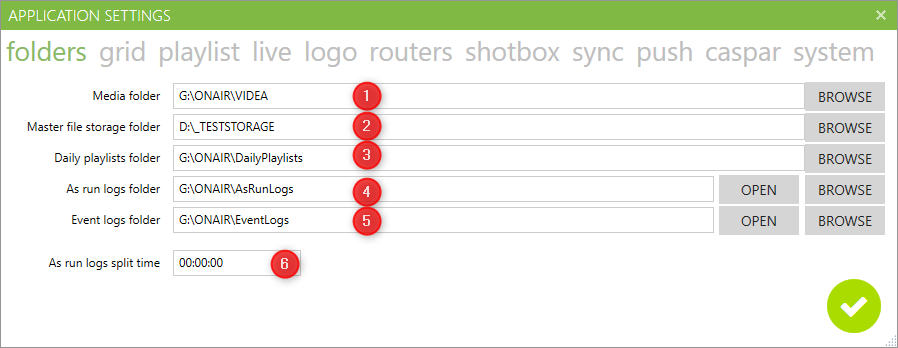
Created with the Personal Edition of HelpNDoc: Add an Extra Layer of Security to Your PDFs with Encryption