Backup server synchronization
NOTE: THESE PROPERTIES NEEDS TO BE SET ON BACKUP SERVER ONLY!
If you would like to synchronize BACKUP server with your MASTER server, open Application settings and Sync tab.
On BACKUP server specify Master server IP address and select synchronization strategy.
Synchronization strategies:
Seek current - downloads current playlist from MASTER and jumps and seeks into current item and its position.
Fixtime next - downloads next items from current playlist on MASTER, appends them after current item and sets next item start time as fixed according to MASTER.
Load next - downloads next items from current playlist on MASTER and appends them after current item.
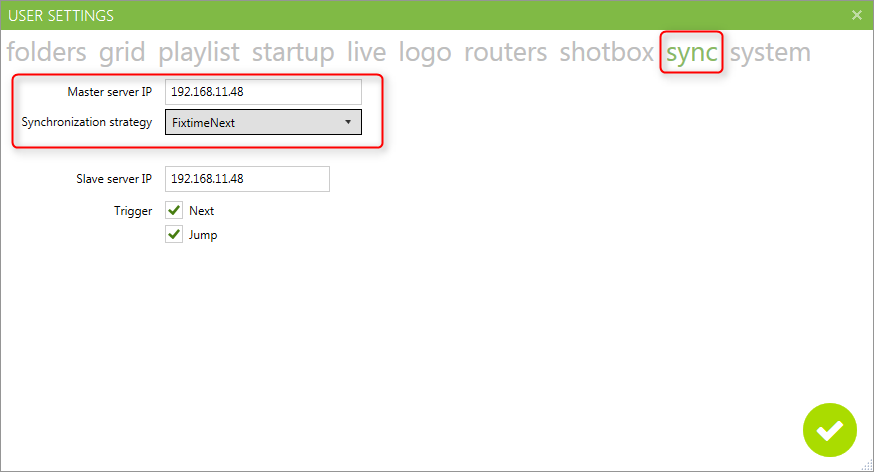
Now you can manually synchronize BACKUP server playlist and it current position with MASTER by clicking on Tools->Sync with master.
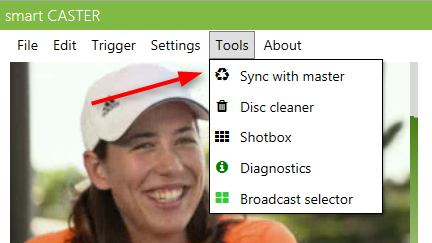
Created with the Personal Edition of HelpNDoc: How to Protect Your PDFs with Encryption and Passwords