File synchronization
You can use automatic file sync feature, if you have storage model with NAS or archive server, where you have stored all broadcast files. If there is a missing file in playlist, application tries automatically to copy that file from Master storage folder to your local Media folder. First you have to set Master file storage folder in Application folder settings.
Files that are currently missing on local media folder, will appear with stripped background in playlist.
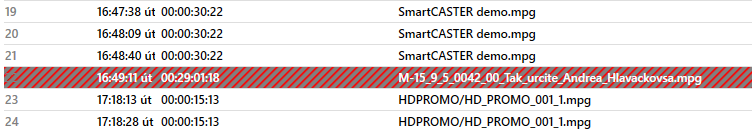
Files are copied in order they should be played out. At first files after current playing item and after that passed files if playlist loop is enabled. Note that file will be skipped in playlist if it is not completely transfered on time. More settings are in Application settings->Sync.
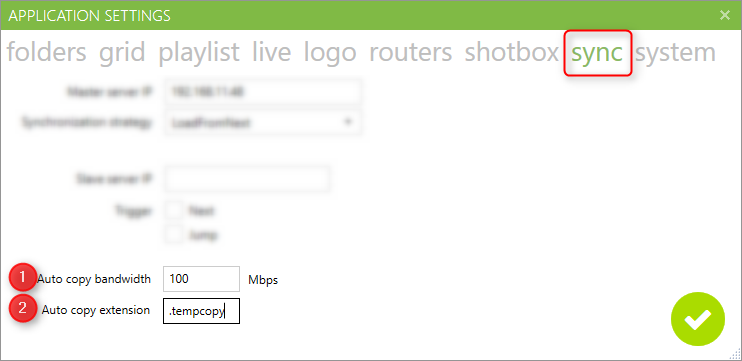
1) Auto copy bandwidth
You can limit copy transfer rate to desired value so playback will be still smooth even with slower disks.
2) Auto copy extension
Files are copied using temporary filename and after copy is successful they are renamed to original name. You can set special filename extension for that temporary files or leave this field empty so files will be copied without temporary extension - not recommended.
Created with the Personal Edition of HelpNDoc: Experience a User-Friendly Interface with HelpNDoc's Documentation Tool