Caspar connection
Connection to CasparCG server settings:
IMPORTANT: If you would like to start CasparCG automatically when SmartCASTER starts, you have to set CasparCG folder.
When SmartCASTER finds CasparCG server up and running, it does NOT start a new instance. If CasparCG is not running, it will try to start it a run it in a background, so you will be able to see casparcg.exe process in Windows Task manager.
It is highly recommended to exclude SmartCASTER and CasparCG folder from Windows Defender service or any other antivirus system!
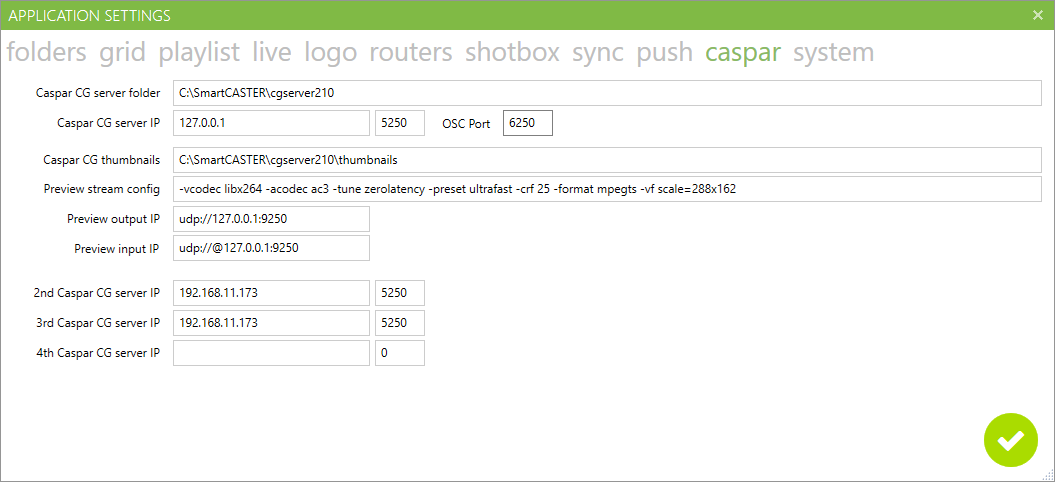
Thumbnails setup
To display thumbnails in grid, you have to configure thumbnail generating service in CasparCG first.
In casparcg.config file add this configuration and set path, where thumbnails will be generated.
In SmartCASTER set this path in Settings->Caspar.
Then in Settings->Grid you can enable this column to be displayed.
<thumbnails>
<generate-thumbnails>true</generate-thumbnails>
<video-grid>1</video-grid>
</thumbnails>
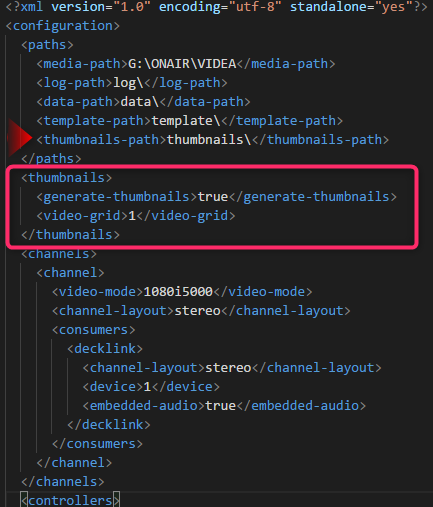
Created with the Personal Edition of HelpNDoc: Easily create EPub books