Disc cleaner
WARNING: This tool deletes some files from local storage permanently! You should be aware of what you are doing.
Disc cleaner creates a purge list of files from media folder that are not present in current playlist.
Click on Analyze button and list of files that can be deleted will be generated.
You can set file parts to be excluded from list by entering string values into Exluded paths textbox.
Set file extensions to be excluded by entering eg. ".wav".
Each path can be delimited with semicolon ";" character as in example:
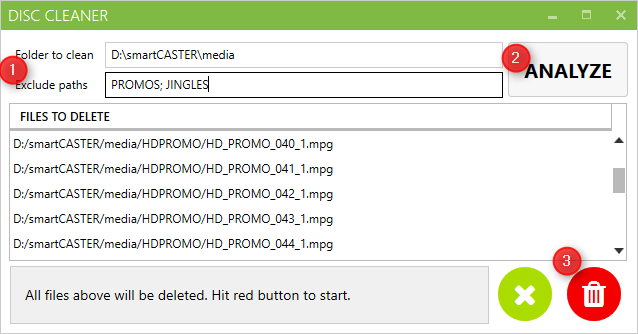
NOTE: Logos folder is excluded automatically.
You can check list of files to be deleted and remove some files, which you do not want to be deleted.
Then click on Red button with trash icon and files in list will be PERMANENTLY DELETED from hard drive.
Created with the Personal Edition of HelpNDoc: Experience the Power and Simplicity of HelpNDoc's User Interface