Shotbox
In Shotbox you can predefine some events, which could be triggered manually by clicking on a button.
To show Shotbox window, go to Tools->Shotbox. Buttons will be showed in same order as they are defined in settings.
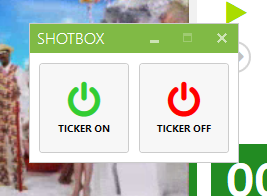
Each shotbox event can be defined in Application settings -> Shotbox. Event can by of any type (Logo, Router, Custom etc.)
On the left side you enter Shotbox name, Icon, Color and Order and on the right side define commands for selected Shotbox.
There can be multiple commands triggered simultaneously.
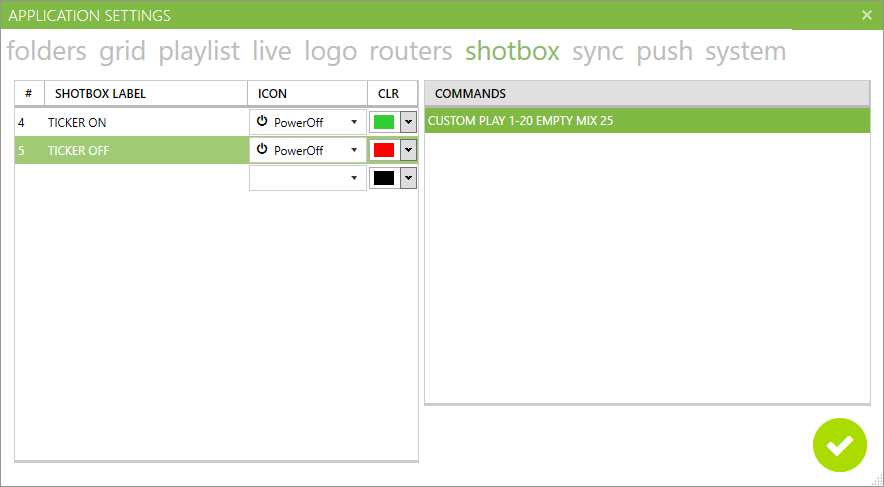
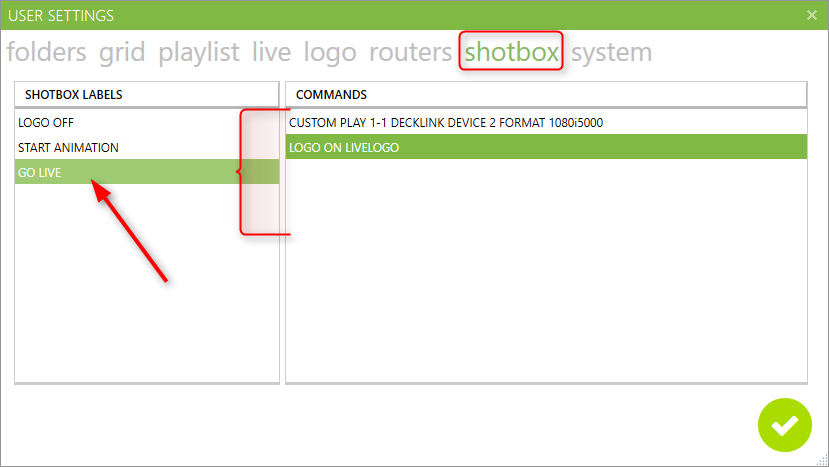
Created with the Personal Edition of HelpNDoc: What is a Help Authoring tool?