Injected graphics event
You can start graphic overlay e.g. with your sponsor logo or some additional animation over current playout.
NOTE: Graphic overlay started with this event will be logged into AsRun log so it can be tracked back to booking or scheduling system.
To add new Injection command - right click on playlist and select Insert->Injection.
Then enter path to graphics/video. Optionally you can set layer number.
To stop graphics enter INJECT STOP command and optionally set layer number.
Inject command is transformed to regular AMCP PLAY or STOP command.
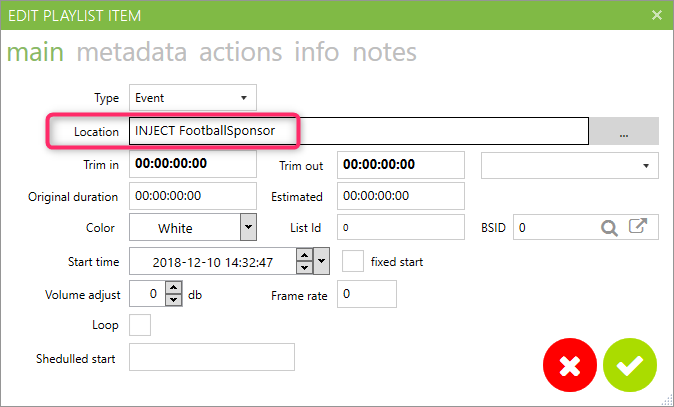
Default layer number is 100.
Examples of command syntax:
INJECT SponsorAnimation
INJECT SponsorAnimation 101
INJECT STOP
OFFSET 10 INJECT SponsorAnimation
Created with the Personal Edition of HelpNDoc: Step-by-Step Guide: How to Turn Your Word Document into an eBook