Stop event
To stop playback at specific point in playlist, insert STOP event.
To add new STOP event, right click on playlist and select Insert->Stop event.
This event is useful in rundown operations, when you need to playout few items only.
Last frame of previous item will be played out until manual jump, next trigger, or fixed start-time event occurs.
To prepare next item for playout, you can use CUE button.
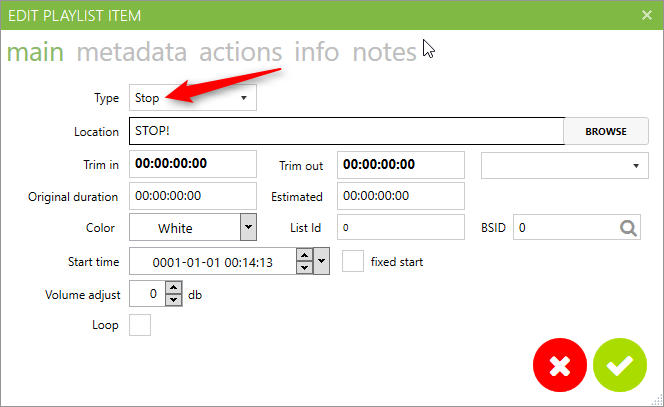
Created with the Personal Edition of HelpNDoc: Effortlessly Convert Your Word Doc to an eBook: A Step-by-Step Guide