Live settings
1) Default live duration
Default duration when new live event is inserted to playlist
2) Live preset commands
Command presets for live events. You can enter live input producer or stream command.
Syntax: DECKLINK DEVICE [number of device] FORMAT [video format] and optionally you can set CHANNEL_LAYOUT and its name.
Examples of commands:
DECKLINK DEVICE 1 FORMAT 1080i5000
DECKLINK DEVICE 1 FORMAT 1080p2500 CHANNEL_LAYOUT stereo
DECKLINK DEVICE 2 FORMAT PAL
RTSP://192.168.11.11
Available video formats are listed here.
3) Default channel layout
If channel layout is not set in preset, default layout will be used. Channel layouts are defined in CasparCG audio settings.
Predefined layouts are usually: mono (1), stereo (2), dolbydigital (5.1), smpte (6) or passthru (16 channels)
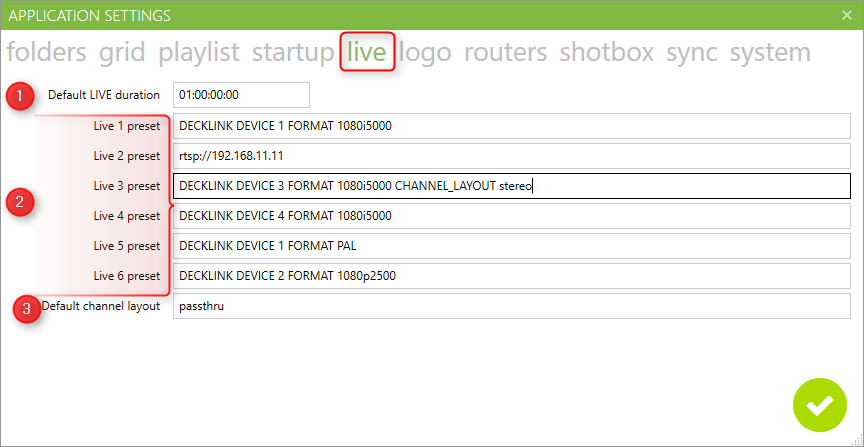
Created with the Personal Edition of HelpNDoc: Maximize Your Documentation Capabilities with HelpNDoc's User-Friendly UI