Logo layer settings
Files in folder named "LOGOS" inside of Media folder can be played in upper layer over main playlist time-line, which is playing in layer 1.
Logo layer can be trigger via menu Trigger->Logo ON or via playlist LOGO event. This list show all playable media files in LOGOS folder. Using MOV with alpha channel or static PNG is recommended.
CasparCG server automatically stretch media over whole screen - no matter what is the original dimension. This can be adjusted in settings.
NOTE: Animated logo duration should be at least 100 frames as any content in playlist
You can set LOGO POSITION event, there are 4 predefined logo positions in settings.
To reload logos list select Settings->Reload logos.
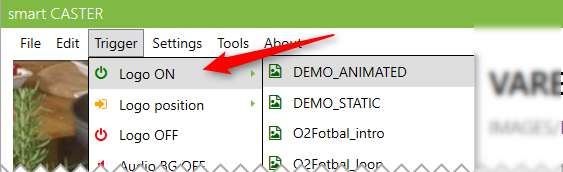
Applications settings for Logo:
1) Auto Logo trigger interval
Use this feature with animated logos. If set, last logo event will be triggered in specified interval.
If logo name ends with "_intro" it will be played only once on logo startup. On loop will be played file with same name which ends with "_loop". Remember that last and first frame should look same for best results.
Set value to zero to disable this feature.
2) In/Out/Position fade transitions
Set number of frames for fade IN/OUT when logo event is triggered. You can set position slide transition duration when switching between position presets.
3) Logo position presets
Set X and Y coordinates on screen for each position preset. Coordinates should be delimited by ";"
4) Logo dimensions
As CasparCG server automatically stretch all media over whole screen, you have to set and use single dimensions (width and height) for all logos.
When set 1920x1080 - media files should have this dimension.
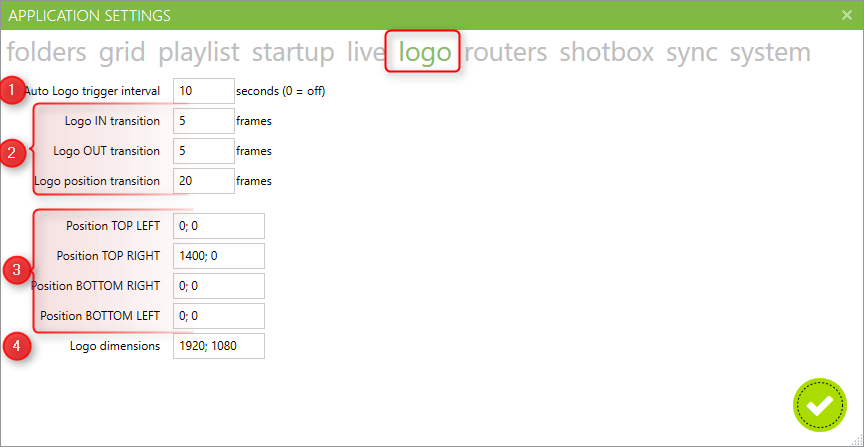
Default logo layer number is 50.
Created with the Personal Edition of HelpNDoc: Experience a User-Friendly Interface with HelpNDoc's Documentation Tool